Write sqlite tables to CSV / Parquet files
This blog post explains how to write sqlite tables to CSV and Parquet files. It'll also show how to output SQL queries to CSV files.
It'll even show how to output all the tables in a sqlite database to files with a single command.
Create sqlite database
We'll start by creating a sqlite database. The database will contain the following trees and orders tables:

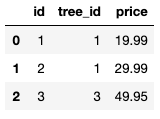
We'll use Pandas to create DataFrames that can be loaded into the sqlite database.
import pandas as pd
import sqlite3
# establish database connection
conn = sqlite3.connect('nature.db')
c = conn.cursor()
# create sqlite database tables
c.execute('''CREATE TABLE trees (id int, tree_type text, has_leaves int)''')
c.execute('''CREATE TABLE orders (id int, tree_id int, price real)''')
# create DataFrames
tree_data = [(1, 'oak', 1),
(2, 'pine', 0),
(3, 'palm', 0)]
tree_df = pd.DataFrame.from_records(tree_data, columns=['id', 'tree_type', 'has_leaves'])
orders_data = [(1, 1, 19.99),
(2, 1, 29.99),
(3, 3, 49.95)]
orders_df = pd.DataFrame.from_records(orders_data, columns=['id', 'tree_id', 'price'])
# load DataFrames into sqlite database
tree_df.to_sql('trees', conn, if_exists='append', index = False)
orders_df.to_sql('orders', conn, if_exists='append', index = False)
We're ready to start exporting tables to files now that we have data loaded into a database.
Export entire table to file
Here's how to export the orders table to a CSV file.
# save sqlite table in a DataFrame
df = pd.read_sql('SELECT * from orders', conn)
# write DataFrame to CSV file
df.to_csv('orders.csv', index = False)
Here are the contents of the orders.csv file:
Notice that the CSV file includes the data header row.
Export part of table to file
Here's how to export all the orders that cost more than $25 to a CSV file.
df = pd.read_sql_query('SELECT * from orders where price > 25', conn)
df.to_csv('orders_over_25.csv', index = False)
Here's what the orders_over_25.csv file contains:
The SQL query is executed in the database before the data is passed to the DataFrame. This is known as predicate pushdown filtering and can result in a significant performance boost.
Export all tables to files
Here's how to export all the sqlite tables to CSV files with a single command:
for table in c.execute("SELECT name FROM sqlite_master WHERE type='table';").fetchall():
t = table[0]
df = pd.read_sql('SELECT * from ' + t, conn)
df.to_csv(t + '_one_command.csv', index = False)
Notice that the sqlite_master table is queried to get all the tables in the database.
Here's what the orders_one_command.csv file contains:
Here's what the trees_one_command.csv file contains:
Export Parquet files
Here's code that'll export the trees table to a Parquet file:
Parquet files are not human readable, but they're a way better storage format compared to CSV in almost all cases, as explained here.
You need to make sure PyArrow is installed before you can call the to_parquet command.
Next steps
See here for a Jupyter notebook that contains all the commands covered in this blog post.
It's easy to export sqlite tables or query results to CSV / Parquet files with Python. Pandas does all the heavy lifting.