You can execute Spark column functions with a genius combination of expr and eval().
This technique lets you execute Spark functions without having to create a DataFrame.
This makes it easier to run code in the console and to run tests faster.
Simple example
Open up the Spark console and let’s evaluate some code!
Use the lower method defined in org.apache.spark.sql.functions to downcase the string “HI THERE”.
import org.apache.spark.sql.functions._
lower(lit("HI THERE")).expr.eval() // hi there
Here’s how this looks in a console:
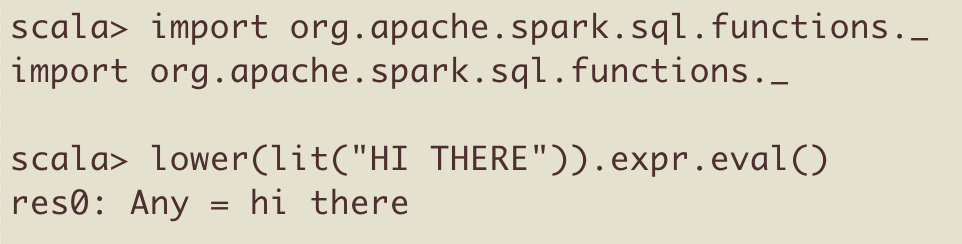
Note that this code returns an Any value. It does not return a string.
Array example
Let’s use array_contains to see if Array("this", "is", "cool") contains the string “cool”:
val myArr = Array("this", "is", "cool")
array_contains(lit(myArr), "cool").expr.eval() // true
Let’s check to make sure myArr doesn’t contain the word “blah”:
array_contains(lit(myArr), "blah").expr.eval() // false
What a nice way to play around with Spark functions!!
Executing Column methods
Column methods are defined in org.apache.spark.sql.Column.
Let’s execute the contains() method defined in the Column class with expr and eval.
lit("i like tacos").contains("tacos").expr.eval() // true
Let’s verify that “i like tacos” does not contain the word “beans”.
lit("i like tacos").contains("beans").expr.eval() // false
lower in a DataFrame
Creating a DataFrames requires more typing than expr / eval.
Let’s execute the lower function in a DataFrame:
val df = Seq("HI THERE").toDF("col1")
df.withColumn("lower_col1", lower($"col1")).show()
+--------+----------+
| col1|lower_col1|
+--------+----------+
|HI THERE| hi there|
+--------+----------+
expr / eval is easier when you’d like to quickly execute a function.
Scala functions vs. expr / eval
Scala functions return typed values whereas expr / eval returns Any type values.
lower(lit("HI THERE")).expr.eval() returns an Any value.
"HI THERE".toLowerCase() returns a String value.
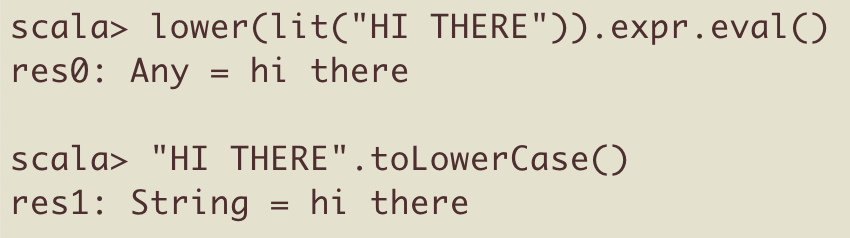
We don’t normally want to return Any type values. Let’s create some helper methods.
Abstracting
Let’s define an evalString() method that’ll take a Column argument and return a String.
import org.apache.spark.sql.Column
def evalString(col: Column) = {
col.expr.eval().toString
}
This lets us do less typing:
evalString(lower(lit("HI THERE"))) // hi there
A regular function isn’t nearly hacky enough! Let’s use an implicit class to monkey patch the Column class, so we can call evalString directly on column objects.
Hacking
Here’s a code snippet from the spark-daria repo that extends the Column class with an evalString() method.
object ColumnExt {
implicit class ColumnMethods(col: Column) {
def evalString(): String = {
col.expr.eval().toString
}
}
}
Let’s cd into the spark-daria project directory and run sbt console to fire up a console with all the spark-daria code loaded.
import com.github.mrpowers.spark.daria.sql.ColumnExt._
lower(lit("HI THERE")).evalString() // hi there
It’s normally bad practice to extend Spark core classes. Only extend core classes when you feel like the extension adds a method that’s missing from the API.
Testing
We typically need to create DataFrames to test column methods. With evalString, we can test column methods with standard Scala comparison operators.
Here’s a myLowerClean Column function that removes all whitespace and downcases a string:
def myLowerClean(col: Column): Column = {
lower(regexp_replace(col, "\\s+", ""))
}
Here’s how we can test myLowerClean with evalString().
it("runs tests with evalString") {
assert(myLowerClean(lit(" BOO ")).evalString() === "boo")
assert(myLowerClean(lit(" HOO ")).evalString() === "hoo")
}
This test is slower and more verbose when the spark-fast-tests assertColumnEquality method is used.
it("assertColumnEquality approach") {
val df = spark.createDF(
List(
(" BOO ", "boo"),
(" HOO ", "hoo"),
(null, null)
), List(
("cry", StringType, true),
("expected", StringType, true)
)
).withColumn(
"clean_cry",
myLowerClean(col("cry"))
)
assertColumnEquality(df, "clean_cry", "expected")
}
You should read Testing Spark Code if you’d like to learn more about how the expr / eval design pattern can be used in Spark test suites.
The spark-fast-tests README contains more detailed benchmarking results.
expr / eval can be a powerful testing technique, but users need to know the limitations.
Picky parens
You may have noticed that .expr doesn’t have parens and eval() does have parens.
lower(lit("HI THERE")).expr.eval()
The code will error out if expr is given parens (e.g. lower(lit("HI THERE")).expr().eval()).
The code will also error out if eval() doesn’t have parens (e.g. lower(lit("HI THERE")).expr.eval).
You need to be super careful about your paren placement for this design pattern!
Spark’s object model
You should always dig into Spark’s object model to understand return values at every step of a long method chain to better understand how Spark works.
Let’s break down the objects in the code snippet we keep using: lower(lit("HI THERE")).expr.eval().
lit("HI THERE")returns a Column object.lit()is defined in the functions object.lower()is also defined in the functions object and also returns a Column- The Column documentation page has this note: “The internal Catalyst expression can be accessed via expr, but this method is for debugging purposes only and can change in any future Spark releases.” This design pattern isn’t as robust as I thought 😉
- We’re deep in Spark now. Think
eval()is defined somewhere in this file. Not sure.
Always keep digging into Spark’s object model when you encounter a magical code snippet to learn more about how Spark works.
Conclusion
The expr / eval design pattern lets you easily evaluate code via the console and provides a powerful testing pattern because it’s so fast.
Testing Spark Applications is the best resource to learn more about how this design pattern can be used in production.

Permalink
Is there any alternative to it in pyspark?
Permalink
This works, but it’s VERY fragile.
For example, with something like:
(lit(123456) / 10000).expr.eval()
You’ll end up with a nasty match error, as division only works on fractional types and this approach hasn’t gone via the LogicalPlan and type coercion that it performs.
I love the idea, we just need a more robust way to do it